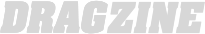US Shift has a robust line of transmission controllers that work with nearly every late model Ford and GM electronic transmission. These controllers make it easy to swap a modern driveline into any vehicle while maintaining the smooth operation of an OEM transmission. This video from US Shift goes over how to set up the throttle position sensor for the Quick 2, 4, and 6 Gen2 Stand-Alone Transmission Control Systems.
When US Shift released its line of Gen2 transmission controllers it started with a fresh and clean canvas to ensure the controllers would be improved. The first thing that jumps out about the Gen2 units is the new OLED display. This new display is brighter, has an expanded viewing area, and can operate in a broad range of temperatures without having any issues. US Shift revamped the user interface of the Gen2 controller by changing the user menus, providing real-time information about what the controller is doing, and making access to all the menus easier. Another great feature of the Gen2 controllers is the addition of diagnostic tools that shows solenoid output, specific error messages, and it allows the user to access data through the controller’s user interface without hooking up a computer.
Since the Gen2 controllers are a whole new animal, US Shift produced a video that shows how to get the throttle position setting dialed in after you’ve installed the unit. This video goes into specific detail on what menu you need to enter to get the throttle position correct both at idle and wide-open throttle. The video also covers how you can manually adjust the settings if the auto-set function doesn’t work.
You can see the full line of Gen2 controllers and what’s offered right here on the US Shift website.